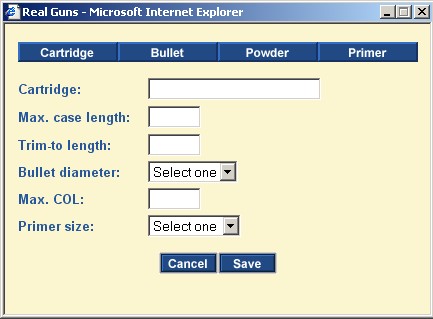
If you were poking around the “Members” top menu button, you might have noticed a new active drop down menu line ” Handload Data Base”. We put this beta version up so we could get a live test, clean up the active program and add features and information while it is online and accessible. So if you decide to jump in and start clicking buttons, you may get some curious, and sometimes unplanned spectacular results. The core program is actually quite stable, but the navigation loops, and error checking code is only roughed in. If you decide to forge ahead and store some data, it should be safe even as we make revisions, but you also may want to wait until the Test notation is off and the rest of the basic features are installed and running. If you see some things you’d like included in the program, some DB functions that more naturally follow reloading activity, let us know.
The program’s intent
The data base is designed to facilitate building, storing and displaying your personal handload recipes and, optionally, printing them in structured hardcopy form, and/or emailing them to a friend or associate. Handload data you create is accessible only by you, after entering your Real Guns’ membership name and password, it is not passed into a public pool, although future releases may allow you to select this data sharing option. Over the next week we will be plugging the database into our ballistics calculators so your data can be extended into personal trajectory charts, best zero calculations, recoil levels, best rifling twists, etc. Should be a lot of fun to work with, and maybe even a little useful. We will add component and cartridge level lists that you may wish to import into your own database, I promise the process will be simple. Much of this depends on available time, and level of cooperation from component sources; some are being very nice and very helpful, others seem to be a less so. It doesn’t matter. We’ll get to the same place anyway, it may just take a little longer to get there, and we will give a priority to those folks who were interested enough to assist the people who use their products.
As a service, we will not publish lists of handloads, beyond the original datasets I publish that are a byproduct of my own interests and firearms. No, that doesn’t mean I create great handloads, it just means I have spent the time researching and putting the handloads through one of my own guns, and I’ve seen the results first hand. These listings will remain in their own section on the Real Guns site. For more expansive presentation, there are many professional sources, with lots of built in safety and error checking. By the same token, we elected to not have an open entry area for the general public to place handload data; that’s just too scary for me, and somewhat irresponsible. We thought each of you could enter your own information, and share with whoever you felt had the skill and integrity to provide safe data.
The Real Guns Personal Handload Data Base is comprised of two essential parts.
The first part is the Component Manager, which that is made to accept and store editable handload component lists including descriptions and critical data on: cartridges, bullets, powder, and primers. The entry screens prompt you for component defining information, and checks for inclusion of information important to the handloading process. Some fields my be left blank if not applicable, others are required is the component would be useless without the information i.e. bullet weight is necessary for a new bullet entry, ballistic coefficient is not – however, without a ballistic coefficient, you will not be able to calculate trajectory of a handload that utilizes that specific bullet.
The second part is the Handload Manager, where handload recipes are constructed by entering your own information and/or selecting components from predefined lists that were created through the Component Manager. If you select the Handload Manager, and a component you wish to select does not appear on the relevant drop down list, you can select the Component Manager from that location, enter the new component information and save it for future use.
In any case, feel free to look around and use the feature. We’ll be posting updates and adding features for the next few weeks. Again, your comments and suggestions are welcome. You can send them to joe@realguns.com
Thanks
Joe

Email Notification